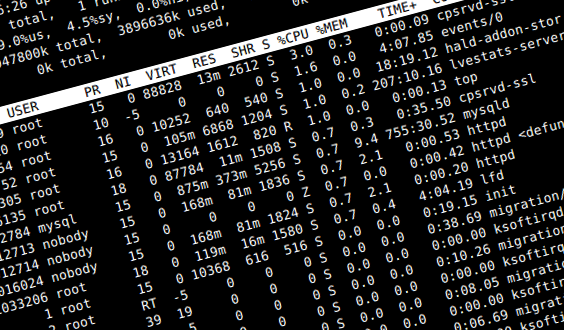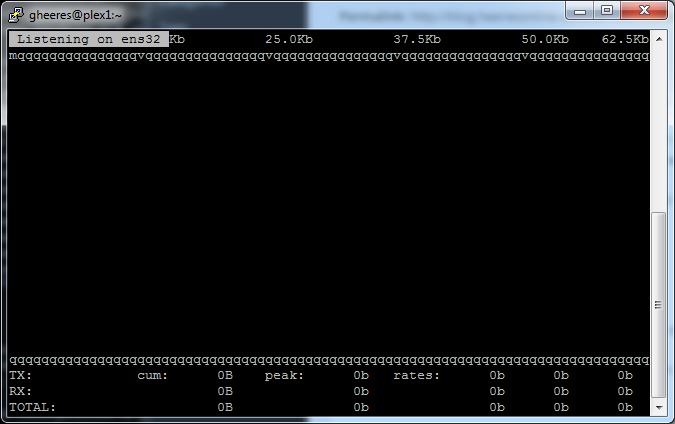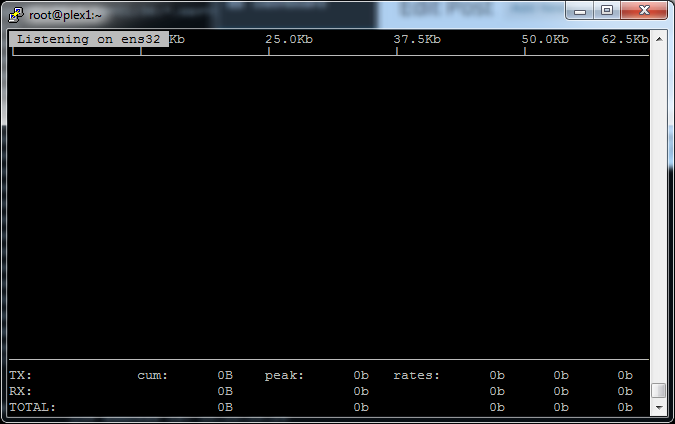When using PuTTy to connect to a CentOS 6/7 host, if you use any console utility that makes use of line art (i.e. ncurses library, etc.), instead of seeing lines, you’ll see ASCII characters.
The fix is pretty simple. Add the following to the end of the /etc/bashrc file (assuming you’re using the default BASH shell).
export NCURSES_NO_UTF8_ACS=1
Once the environment variable is exported, the ASCII line art should work correctly.
Optionally, if you didn’t want this to be a permanent change, you could just enter it in your terminal window each time you open a session.